Editor's review
This is a tool that can add watermarks on images in bulk.
Screenshot Image Watermark Software adds text and image watermarks to all your images, photos and pictures. You will be able to set the necessary transparency to the watermark being added. After the watermark has been added the watermarked images could be resized. You could decide if you wanted the resizing to be done prior to or after adding the watermark. Many setting options are available that include Font Style, Font Color, modify image size, etc. If the watermark being added to the background, the logo or text being added can be made transparent and placed anywhere on the image. Watermarks are added usually to establish ownership of copyright. This tool provides some standard copyright warnings like Sample, Confidential, Copyright, etc. This image watermark processing tool supports most popular image formats like JPG, JPEG, GIF, BMP, PNG, TIF, TIFF, EMF, WMF, etc. Picture watermark application protects your images and verifies that the image watermarks are secure. These watermarks could not be removed by other programs.
The interface presented by the program is simple and very intuitive. The text or image watermark being used could be rotated, if required. This tool will also let you process multiple files at a time saving you a lot of hassles and saving you time. Watermark positioning could be center, middle, top, bottom, left, right or other custom position. The watermarked images could be saved in an image format of your choice including JPG, JPEG, GIF, BMP, PNG, TIF, TIFF, EMF, WMF file format. Image resizing and auto naming using a predefined pre-fix or suffix are other useful functions available. This Windows based and is a very good tool.


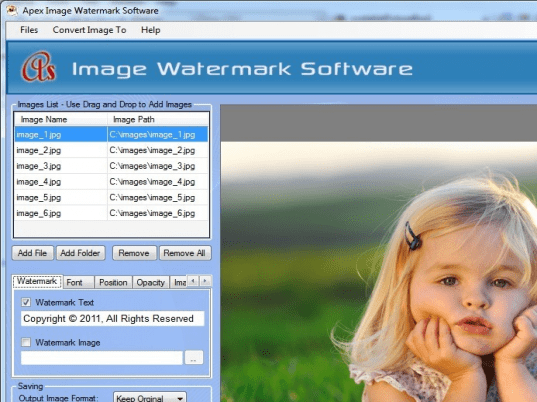
User comments